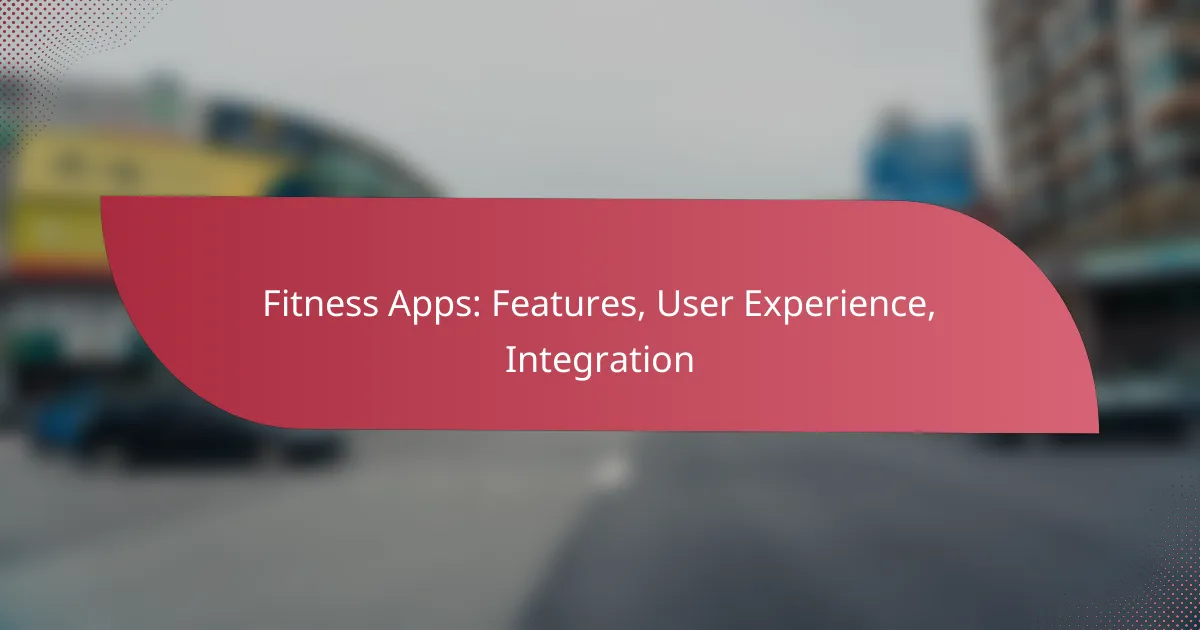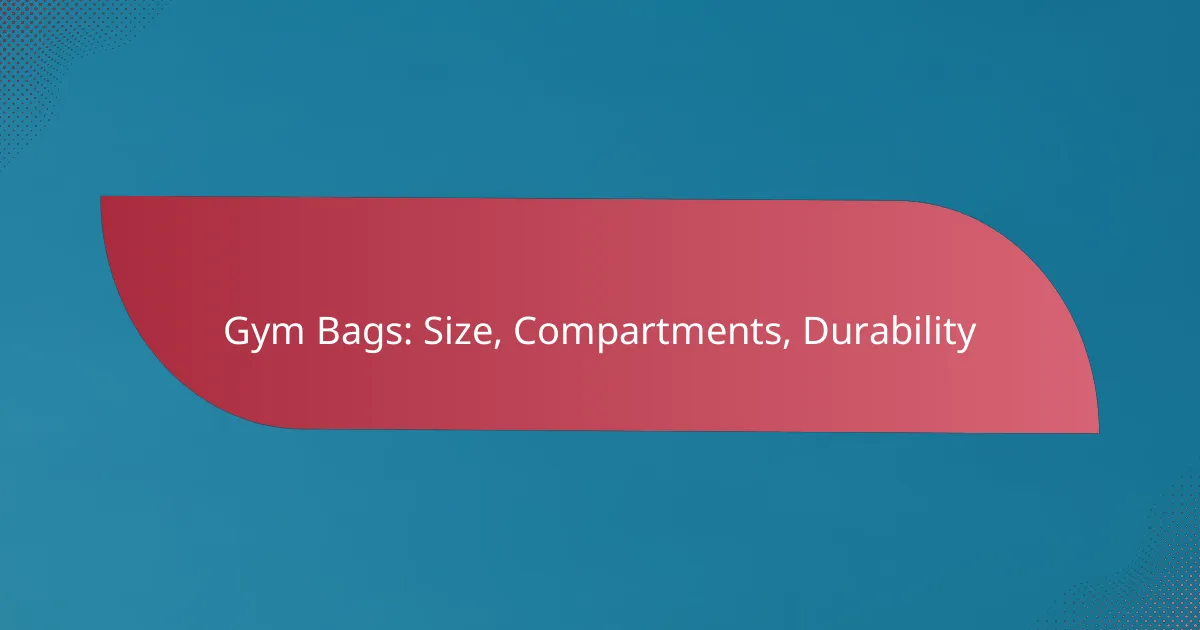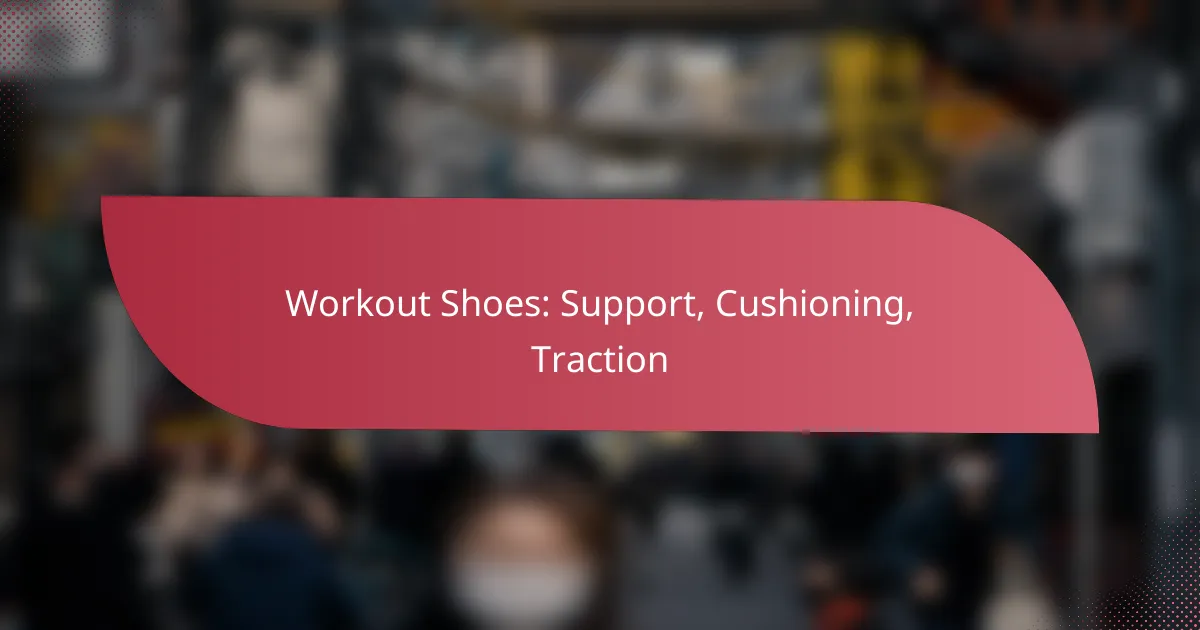Fitness apps have revolutionized the way individuals approach their health and wellness by offering user-friendly interfaces, guided workouts, and comprehensive tracking features. These applications enhance user experience by tailoring functionalities to meet individual fitness goals, making it easier to stay motivated and engaged. When choosing a fitness app, consider essential features such as activity tracking, nutrition logging, and social sharing to support a holistic fitness journey.
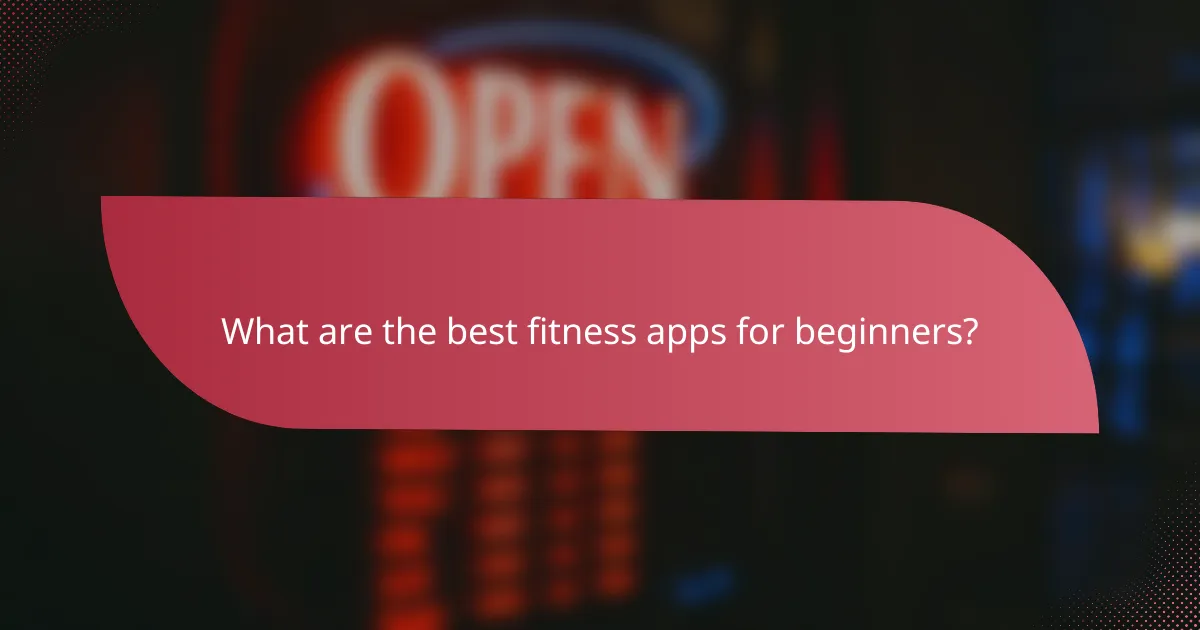
What are the best fitness apps for beginners?
The best fitness apps for beginners typically offer user-friendly interfaces, guided workouts, and tracking features that help users establish and maintain healthy habits. Popular options include MyFitnessPal, Fitbit, and Nike Training Club, each catering to different fitness needs and preferences.
MyFitnessPal features
MyFitnessPal is primarily known for its comprehensive food diary and calorie tracking capabilities. Users can log meals by searching a vast database or scanning barcodes, making it easy to monitor daily intake. The app also allows users to set weight loss or gain goals, providing a personalized daily calorie target.
Additionally, MyFitnessPal integrates with various fitness devices and apps, enabling users to sync their workouts and track exercise alongside their nutrition. This holistic approach helps beginners understand the relationship between diet and fitness, fostering better lifestyle choices.
Fitbit app user experience
The Fitbit app enhances user experience by offering an intuitive layout that displays daily activity, sleep patterns, and heart rate data. Beginners can easily navigate through the app to view their progress, set goals, and receive personalized insights based on their activity levels.
One standout feature is the app’s community aspect, where users can join challenges and connect with friends for motivation. This social interaction can be particularly beneficial for beginners looking for encouragement and accountability as they embark on their fitness journey.
Nike Training Club integration
Nike Training Club provides a seamless integration with other fitness apps and devices, allowing users to enhance their workout experience. The app features a wide range of guided workouts, from strength training to yoga, catering to various fitness levels and preferences.
For beginners, the app offers tailored training plans that adapt based on user feedback and progress. This adaptability ensures that workouts remain challenging yet achievable, helping users stay engaged and motivated as they work towards their fitness goals.
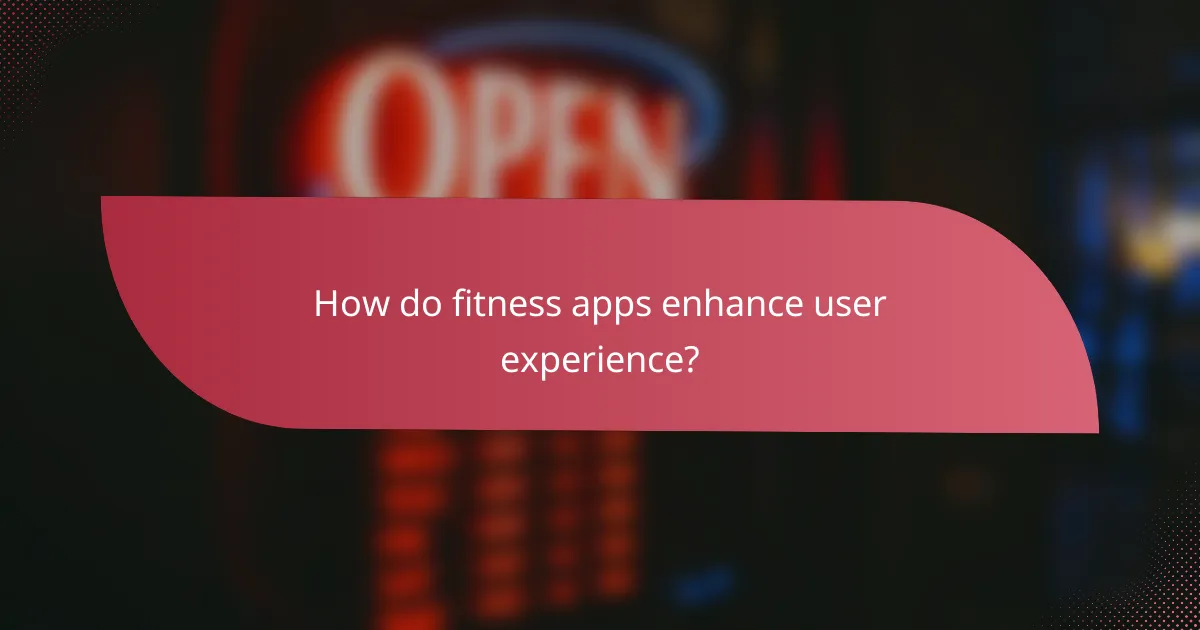
How do fitness apps enhance user experience?
Fitness apps enhance user experience by providing tailored features that cater to individual fitness goals and preferences. They streamline workout routines, track progress, and offer engaging elements that motivate users to stay active.
Personalized workout plans
Personalized workout plans are a key feature of many fitness apps, allowing users to receive tailored routines based on their fitness levels, goals, and preferences. These plans often adapt over time, adjusting to progress and feedback, which helps maintain motivation and effectiveness.
When selecting a fitness app, consider those that offer customizable plans that can accommodate various fitness levels, from beginners to advanced athletes. Look for apps that allow you to input your specific goals, such as weight loss, muscle gain, or endurance training, to ensure the program is relevant and effective.
Gamification elements
Gamification elements in fitness apps, such as challenges, rewards, and leaderboards, significantly enhance user engagement. By incorporating game-like features, these apps create a fun and competitive atmosphere that encourages users to achieve their fitness goals.
To maximize the benefits of gamification, choose apps that offer social features, allowing you to compete with friends or join community challenges. This social interaction can boost motivation and accountability, making workouts feel less like a chore and more like an enjoyable activity.
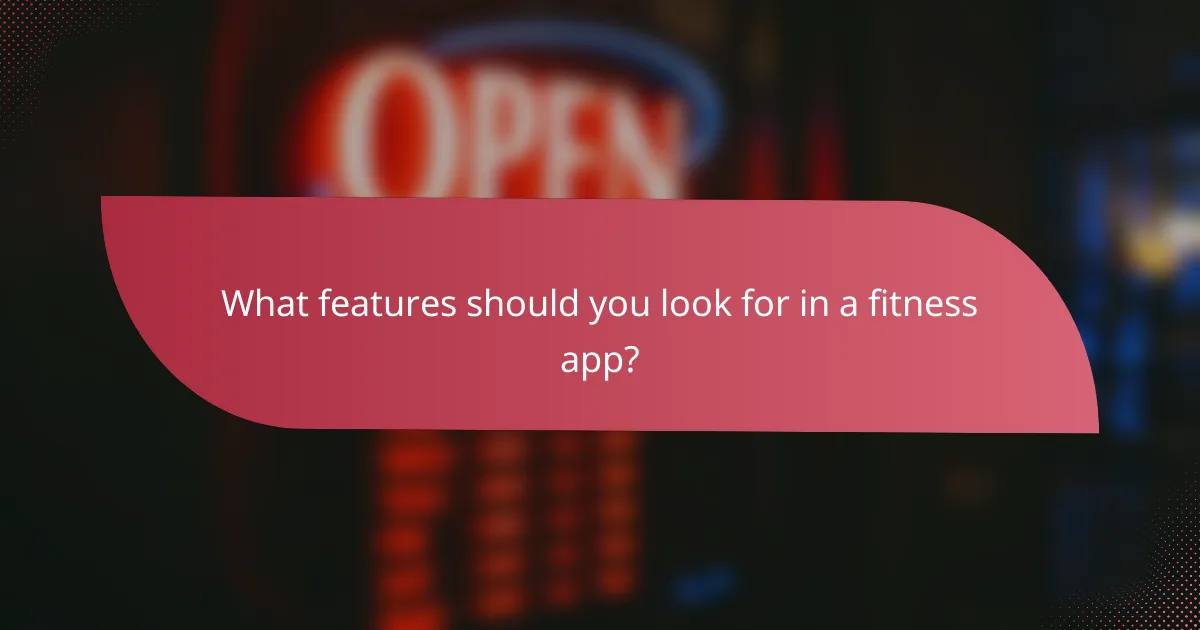
What features should you look for in a fitness app?
When selecting a fitness app, prioritize features that enhance your workout experience and help you meet your health goals. Key functionalities include activity tracking, nutrition logging, and social sharing options, which collectively contribute to a comprehensive fitness journey.
Activity tracking capabilities
Activity tracking is essential for monitoring your workouts and progress over time. Look for apps that can automatically track various exercises, such as running, cycling, and strength training, using GPS and motion sensors. Some apps even offer heart rate monitoring and calorie expenditure calculations to provide a complete picture of your physical activity.
Consider whether the app allows you to set goals, such as daily step counts or workout durations, and whether it provides reminders to keep you motivated. Popular options often include integration with wearable devices, enhancing the accuracy and convenience of tracking.
Nutrition logging tools
Nutrition logging tools help you maintain a balanced diet by tracking your food intake and nutritional values. Choose an app that offers a user-friendly database of foods, including local cuisine, to make logging meals easier. Many apps allow you to scan barcodes for quick entry, saving time and ensuring accuracy.
Look for features that enable you to set dietary goals, such as calorie limits or macronutrient ratios, and receive feedback on your eating habits. Some apps even provide meal planning suggestions based on your nutritional preferences and fitness objectives.
Social sharing options
Social sharing options can enhance your fitness journey by fostering a sense of community and accountability. Apps that allow you to share your achievements, workouts, and challenges with friends or on social media can boost motivation and encourage friendly competition.
Consider whether the app includes features like group challenges or forums where users can exchange tips and support. Engaging with others can make your fitness experience more enjoyable and help you stay committed to your goals.

How do fitness apps integrate with wearables?
Fitness apps integrate with wearables by syncing data such as heart rate, steps, and workout metrics to provide a comprehensive overview of health and fitness. This connection allows users to track their progress and receive personalized insights based on real-time data collected from their devices.
Apple Health compatibility
Apple Health compatibility enables fitness apps to access and share data seamlessly with iOS devices. Users can consolidate health metrics from various apps and wearables into a single dashboard, making it easier to monitor overall wellness.
To ensure compatibility, users should check if their fitness app supports Apple Health integration. Most popular fitness apps, like MyFitnessPal and Strava, offer this feature, allowing for a more holistic view of health data.
Garmin Connect integration
Garmin Connect integration allows fitness apps to sync data with Garmin devices, providing users with detailed insights into their workouts and health metrics. This integration helps users analyze performance trends and set more accurate fitness goals.
To utilize Garmin Connect, users must link their fitness app to their Garmin account. Many apps, such as TrainingPeaks and MapMyRun, support this integration, enabling users to leverage the advanced tracking capabilities of Garmin wearables.
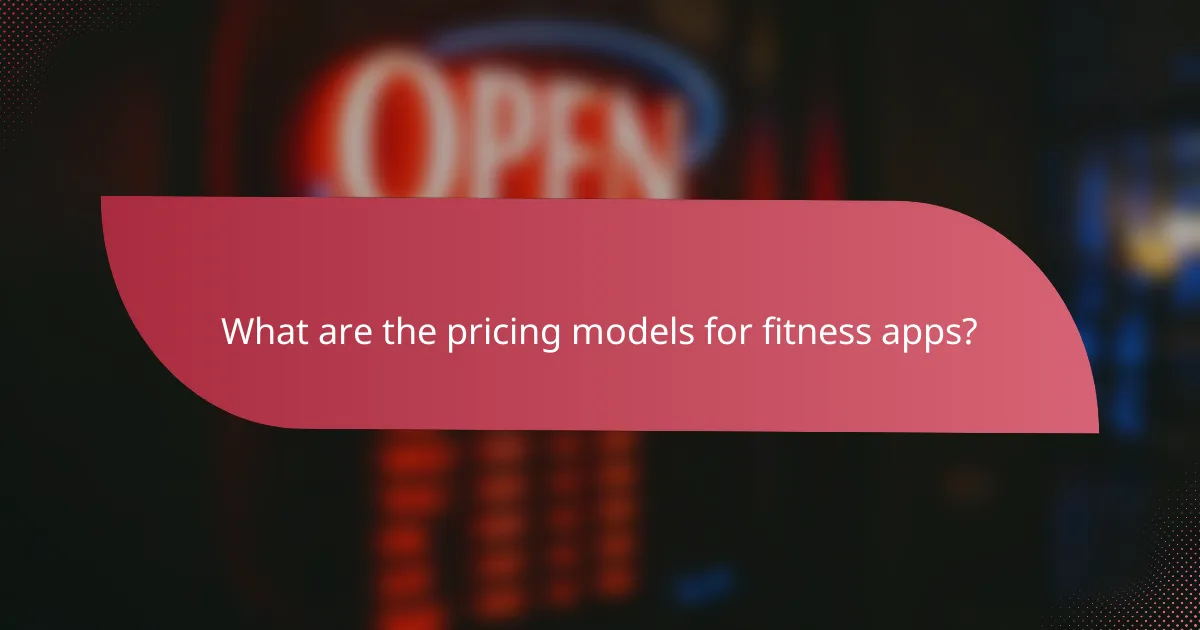
What are the pricing models for fitness apps?
Fitness apps typically utilize various pricing models, including free versions, premium subscriptions, and in-app purchases. Understanding these models helps users choose the right app based on their fitness goals and budget.
Free vs. premium subscriptions
Free subscriptions often provide basic features, allowing users to access limited workouts, tracking tools, and community support. However, premium subscriptions unlock advanced functionalities, such as personalized training plans, nutrition tracking, and ad-free experiences.
Premium plans can range from around $5 to $20 per month, depending on the app’s offerings. Users should consider their commitment level and whether the added features justify the cost before upgrading.
In-app purchases
In-app purchases allow users to buy additional content or features within a free or premium app. This may include specialized workout programs, nutrition guides, or virtual coaching sessions.
While this model can be appealing for those who want to pay only for what they use, it can lead to unexpected costs. Users should evaluate their needs and set a budget to avoid overspending on extras that may not enhance their experience significantly.
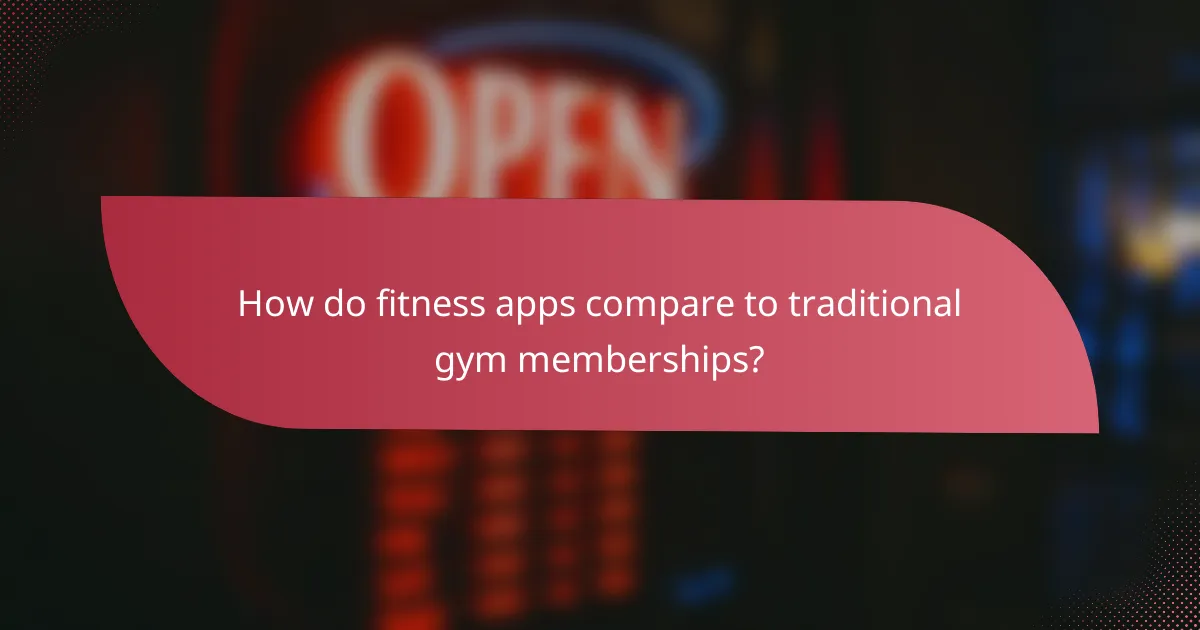
How do fitness apps compare to traditional gym memberships?
Fitness apps typically offer a more affordable and flexible alternative to traditional gym memberships. While gym memberships often involve monthly fees and long-term contracts, fitness apps provide users with a variety of workout options without the need for physical facilities.
Cost-effectiveness of apps
Fitness apps generally cost significantly less than gym memberships, which can range from $30 to $100 per month. Many apps operate on a subscription model, with fees often between $10 and $30 monthly, making them accessible to a wider audience.
Additionally, some fitness apps offer free versions or one-time purchase options, allowing users to try various workouts without ongoing financial commitment. This cost-effectiveness can be particularly appealing for those on a budget or who prefer to work out sporadically.
Flexibility of workout locations
Fitness apps provide the flexibility to work out anywhere, whether at home, in a park, or while traveling. This convenience eliminates the need to commute to a gym, saving time and making it easier to fit exercise into a busy schedule.
Users can choose from a wide range of workouts, from yoga to high-intensity interval training, and can often customize their routines based on available space and equipment. This adaptability allows for a more personalized fitness experience that can change with individual needs and preferences.
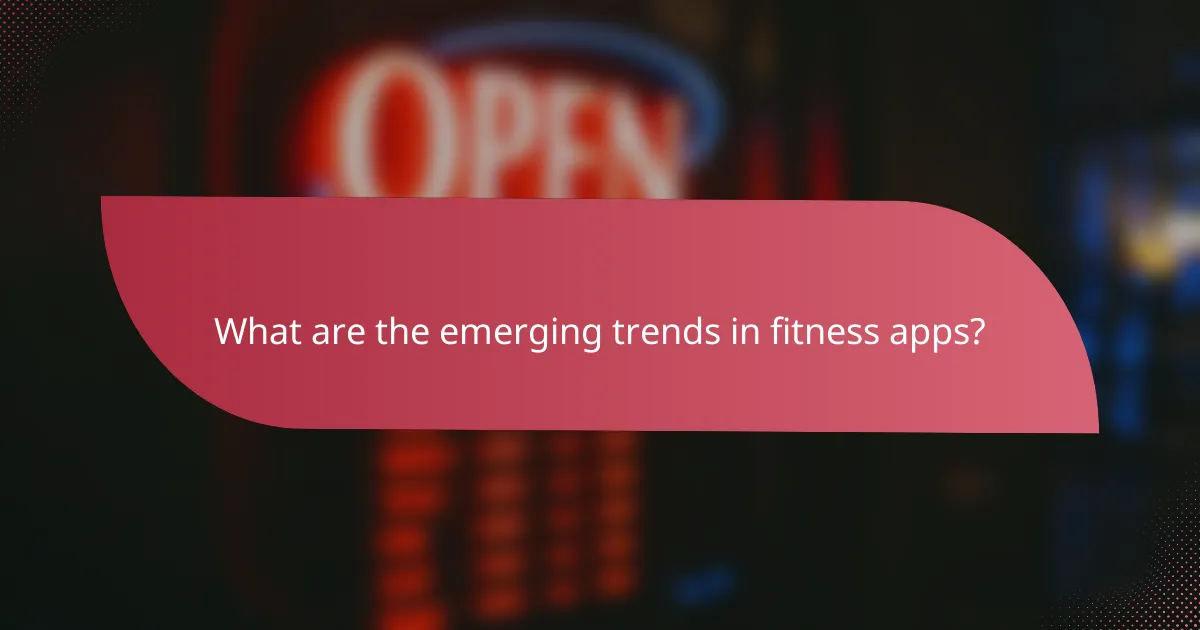
What are the emerging trends in fitness apps?
Emerging trends in fitness apps focus on personalization, integration with wearable technology, and enhanced user engagement. These trends aim to provide users with tailored experiences that adapt to their fitness levels and goals.
AI-driven personal trainers
AI-driven personal trainers use algorithms to analyze user data and provide customized workout plans and nutrition advice. These virtual trainers can adapt to individual progress, making real-time adjustments based on performance metrics.
For example, an AI trainer might suggest increasing workout intensity if a user consistently meets their goals or recommend rest days if fatigue is detected. This level of personalization can lead to more effective and engaging fitness routines.
When choosing an AI-driven trainer, consider factors such as user interface, integration with other fitness devices, and the quality of feedback provided. Look for apps that offer trial periods to assess their effectiveness before committing to a subscription.